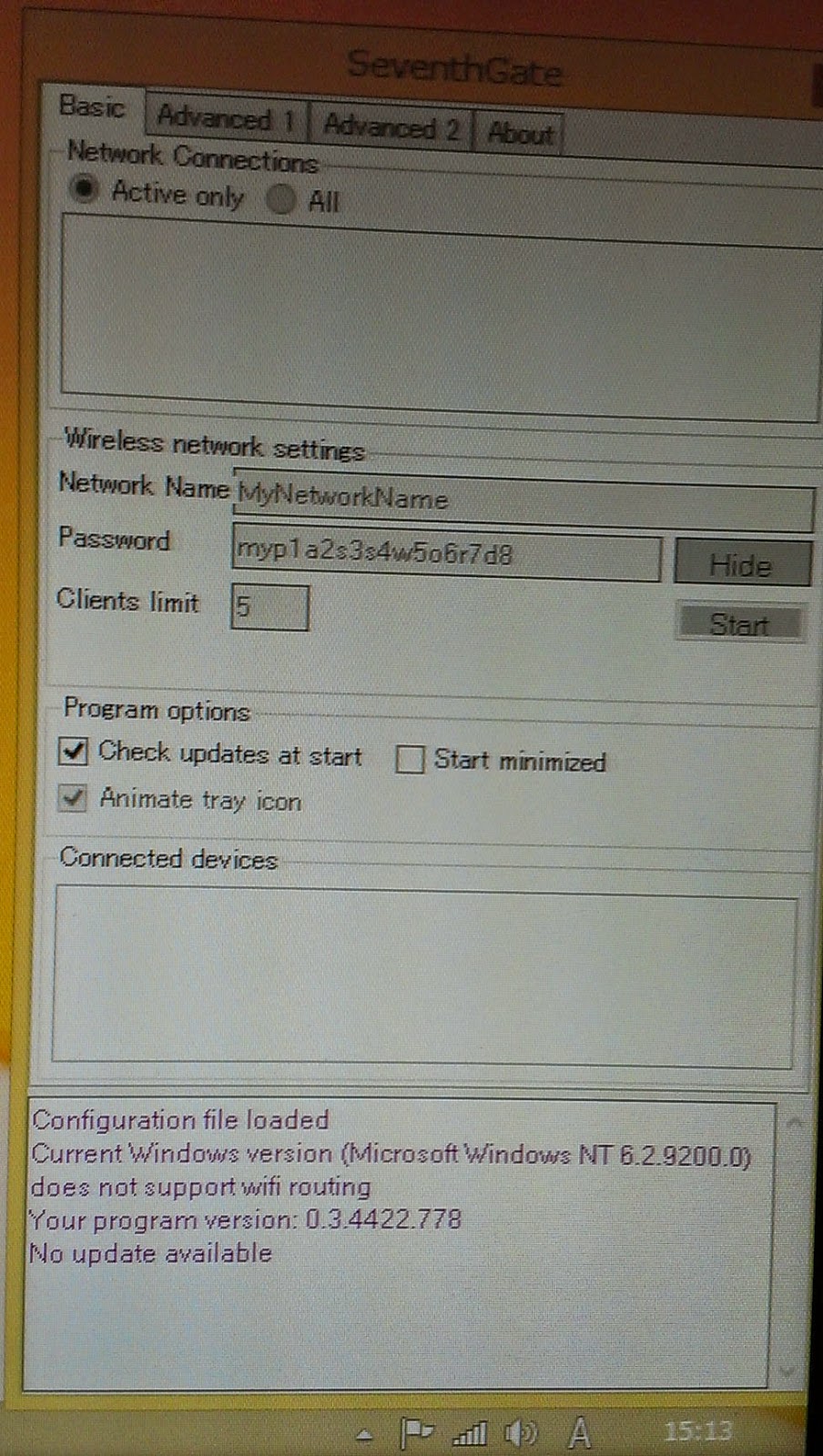The Samsung 840EVO SSD was connected to PDC3.
Lubuntu 14.04 recognized my SSD without trouble, then I run a benchmark test by "hdparm" command.
On the benchmark test, the SSD proved twice as fast as the one connected to internal SATA I slot. However, that speed is almost as same as SATA II because of PCIe 1.0 of PowerMac G5. SSD connected to PDC3 is of course unable to be used for a boot drive.
Next, USB3.0 was tested. From my experience, newer kernels of ubuntu cannot recognize USB3.0 while the older kernels (e.g. 3.13.0-36) are good. Moreover, SATA and USB3.0 don't seem to work together at the same time on PDC3.
I used SANDISK extreme USB for a benchmark test, that was connected to PDC3 and internal USB, respectively.
On the benchmark test, the USB3.0 proved ten times as fast as the internal USB2.0 although it wasn't match for the full speed of USB3.0.
If using PCIe x4 cards, more better paerfomances may be seen.